Difficulty:

Chrome: Signing in and Sync

Easy
How do I sign in to Chrome on my PC or Mac?
Step #1: Open Chrome.
Step #2: In the top right, click the button with your name or the people icon 
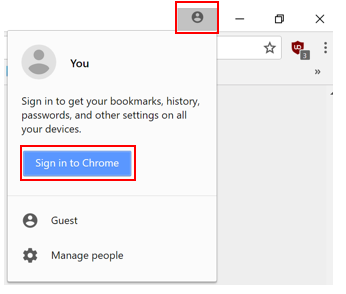
Step #3: Click “Sign in to Chrome”.
Step #4: Sign in with your Google Account.
Step #5: To customize your sync settings:
1. Click More  then > Settings.
then > Settings.
2. Near the top, click “Sync”.
3. Choose what info you want to share across other signed-in devices.
For more information see Google support.
How do I sign in to Chrome on my iPhone or Android device?
Step #1: Open the Chrome app by clicking the Chrome ![]() icon.
icon.
If you don’t yet have the Google Chrome app, download it from the Google Playstore or the Apple App store.
Step #2: Tap More 
Step #3: Tap Settings then > Sign in to Chrome.
Step #4: Tap the account you want to use.
Step #5: Tap Continue then > OK, Got it.

