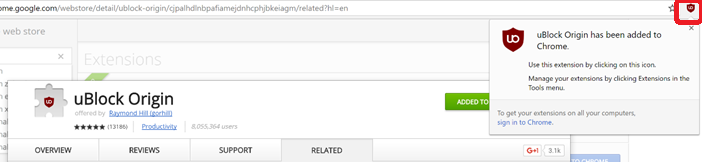Difficulty:

Setting up uBlock Origin

Why would I want to use uBlock Origin?
For some time now Barrhaven Tech and Browning IT has recommended the use of adblockers when browsing the internet. They do many things that are beneficial to you, your security, and the speed of the network:
1. No more ads in websites
2. No more ads on social media
3. No more ads on youtube etc.
4. Reduced network traffic on your computer and network
5. Significantly reduced risk in spreading and getting malware on your computer – ad networks are a big target of hacking because they will infect many, seemingly random people.
There are many options available to you but we recommend a tool called uBlock Origin. We urge you to follow the instructions below to install uBlock Origin.
How do I install uBlock Origin?
Step #1: In a new Chrome tab, do a google search for “ublock origin” and click the first link to install for Chrome.
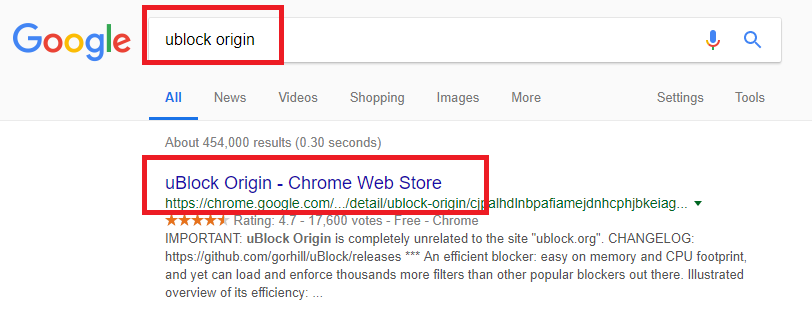
Step #2: Click on “+ ADD TO CHROME”
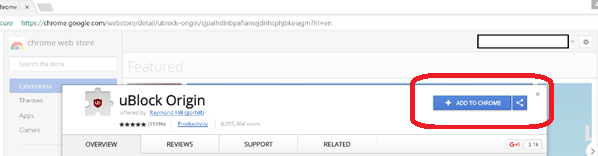
Step #3: A pop up will appear, click “Add extension“
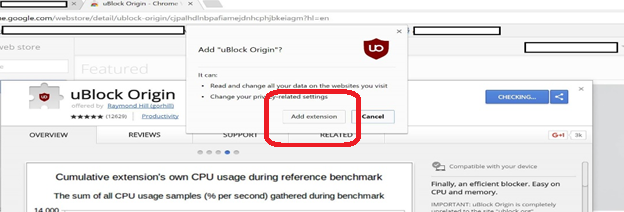
Step #4: Another pop up will appear to confirm successful installation of uBlock Origin. You should now see it in the top right corner of your browser.